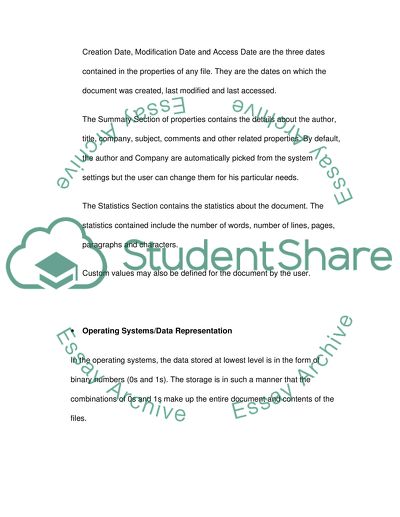Cite this document
(“File Properties and Attributes, Operating Systems Assignment”, n.d.)
File Properties and Attributes, Operating Systems Assignment. Retrieved from https://studentshare.org/information-technology/1523172-computer-science-essay
File Properties and Attributes, Operating Systems Assignment. Retrieved from https://studentshare.org/information-technology/1523172-computer-science-essay
(File Properties and Attributes, Operating Systems Assignment)
File Properties and Attributes, Operating Systems Assignment. https://studentshare.org/information-technology/1523172-computer-science-essay.
File Properties and Attributes, Operating Systems Assignment. https://studentshare.org/information-technology/1523172-computer-science-essay.
“File Properties and Attributes, Operating Systems Assignment”, n.d. https://studentshare.org/information-technology/1523172-computer-science-essay.