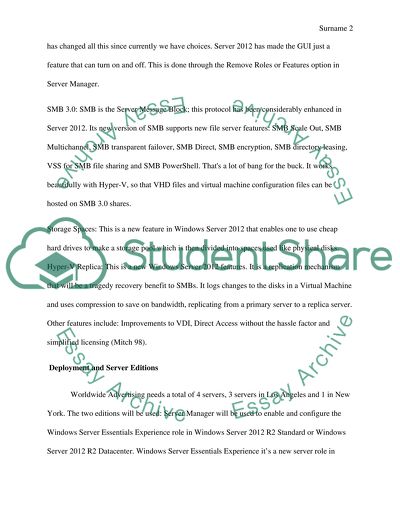Cite this document
(“Windows Server Deployment: New Features of Windows Server 2012 Assignment”, n.d.)
Retrieved from https://studentshare.org/information-technology/1495265-windows-server-deployment-proposal
Retrieved from https://studentshare.org/information-technology/1495265-windows-server-deployment-proposal
(Windows Server Deployment: New Features of Windows Server 2012 Assignment)
https://studentshare.org/information-technology/1495265-windows-server-deployment-proposal.
https://studentshare.org/information-technology/1495265-windows-server-deployment-proposal.
“Windows Server Deployment: New Features of Windows Server 2012 Assignment”, n.d. https://studentshare.org/information-technology/1495265-windows-server-deployment-proposal.