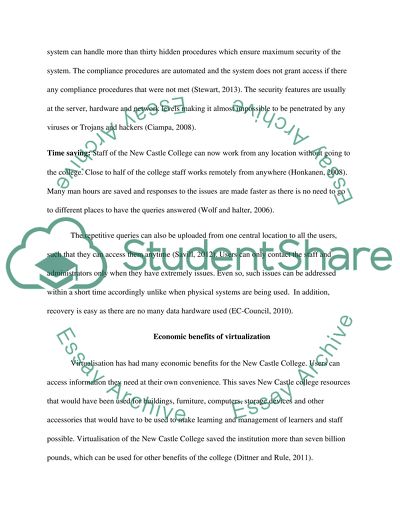Cite this document
(“Newcastle College- Virtualisation Technologies Essay”, n.d.)
Newcastle College- Virtualisation Technologies Essay. Retrieved from https://studentshare.org/information-technology/1488852-newcastle-college-virtualisation-technologies
Newcastle College- Virtualisation Technologies Essay. Retrieved from https://studentshare.org/information-technology/1488852-newcastle-college-virtualisation-technologies
(Newcastle College- Virtualisation Technologies Essay)
Newcastle College- Virtualisation Technologies Essay. https://studentshare.org/information-technology/1488852-newcastle-college-virtualisation-technologies.
Newcastle College- Virtualisation Technologies Essay. https://studentshare.org/information-technology/1488852-newcastle-college-virtualisation-technologies.
“Newcastle College- Virtualisation Technologies Essay”, n.d. https://studentshare.org/information-technology/1488852-newcastle-college-virtualisation-technologies.