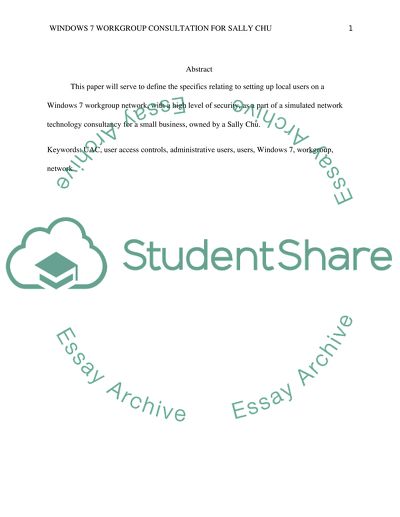Cite this document
(“Windows 7 Workgroup Consultation for Sally Chu Assignment”, n.d.)
Windows 7 Workgroup Consultation for Sally Chu Assignment. Retrieved from https://studentshare.org/information-technology/1468896-windows
Windows 7 Workgroup Consultation for Sally Chu Assignment. Retrieved from https://studentshare.org/information-technology/1468896-windows
(Windows 7 Workgroup Consultation for Sally Chu Assignment)
Windows 7 Workgroup Consultation for Sally Chu Assignment. https://studentshare.org/information-technology/1468896-windows.
Windows 7 Workgroup Consultation for Sally Chu Assignment. https://studentshare.org/information-technology/1468896-windows.
“Windows 7 Workgroup Consultation for Sally Chu Assignment”, n.d. https://studentshare.org/information-technology/1468896-windows.