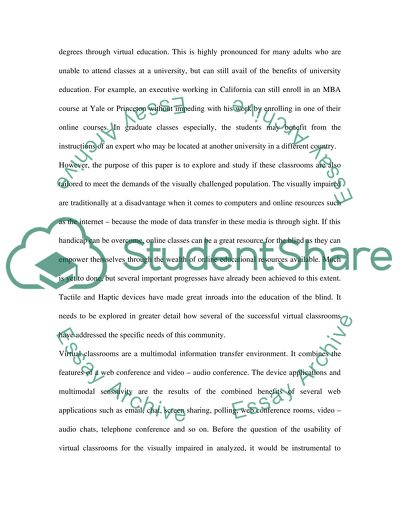Cite this document
(“Accessible Virtual Classroom For Visually Impaired Students Literature review”, n.d.)
Retrieved from https://studentshare.org/information-technology/1393549-accessible-virtual-classroom-for-visually-impaired
Retrieved from https://studentshare.org/information-technology/1393549-accessible-virtual-classroom-for-visually-impaired
(Accessible Virtual Classroom For Visually Impaired Students Literature Review)
https://studentshare.org/information-technology/1393549-accessible-virtual-classroom-for-visually-impaired.
https://studentshare.org/information-technology/1393549-accessible-virtual-classroom-for-visually-impaired.
“Accessible Virtual Classroom For Visually Impaired Students Literature Review”, n.d. https://studentshare.org/information-technology/1393549-accessible-virtual-classroom-for-visually-impaired.