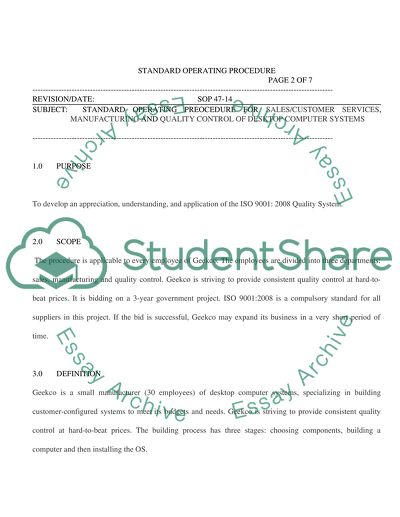Standard Operating Preocedure For Sales/Customer Services, Assignment. Retrieved from https://studentshare.org/engineering-and-construction/1654379-standard-operating-preocedure-for-salescustomer-services-manufacturing-and-quality-control-of-desktop-computer-systems
Standard Operating Preocedure For Sales/Customer Services, Assignment. https://studentshare.org/engineering-and-construction/1654379-standard-operating-preocedure-for-salescustomer-services-manufacturing-and-quality-control-of-desktop-computer-systems.