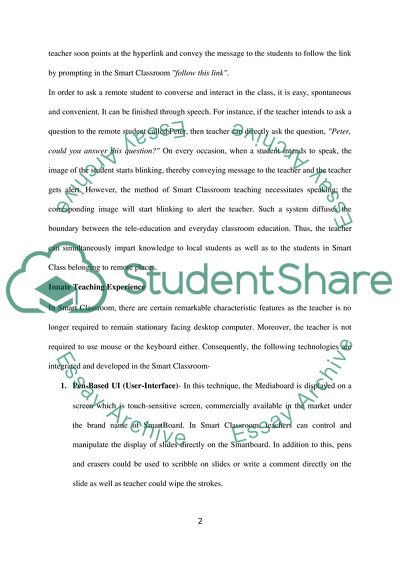Cite this document
(Characteristics of Smart Classroom Coursework Example | Topics and Well Written Essays - 4750 words, n.d.)
Characteristics of Smart Classroom Coursework Example | Topics and Well Written Essays - 4750 words. https://studentshare.org/education/1869848-smart-classroom
Characteristics of Smart Classroom Coursework Example | Topics and Well Written Essays - 4750 words. https://studentshare.org/education/1869848-smart-classroom
(Characteristics of Smart Classroom Coursework Example | Topics and Well Written Essays - 4750 Words)
Characteristics of Smart Classroom Coursework Example | Topics and Well Written Essays - 4750 Words. https://studentshare.org/education/1869848-smart-classroom.
Characteristics of Smart Classroom Coursework Example | Topics and Well Written Essays - 4750 Words. https://studentshare.org/education/1869848-smart-classroom.
“Characteristics of Smart Classroom Coursework Example | Topics and Well Written Essays - 4750 Words”. https://studentshare.org/education/1869848-smart-classroom.