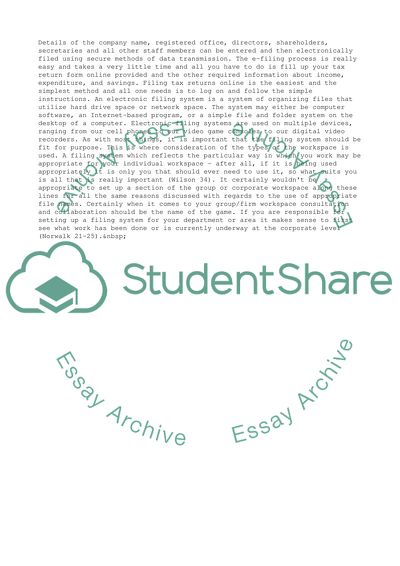Cite this document
(“Electronic Filing: Smart Handling Of Business Documents Term Paper”, n.d.)
Retrieved from https://studentshare.org/business/1585572-electronic-filing-work-project
Retrieved from https://studentshare.org/business/1585572-electronic-filing-work-project
(Electronic Filing: Smart Handling Of Business Documents Term Paper)
https://studentshare.org/business/1585572-electronic-filing-work-project.
https://studentshare.org/business/1585572-electronic-filing-work-project.
“Electronic Filing: Smart Handling Of Business Documents Term Paper”, n.d. https://studentshare.org/business/1585572-electronic-filing-work-project.