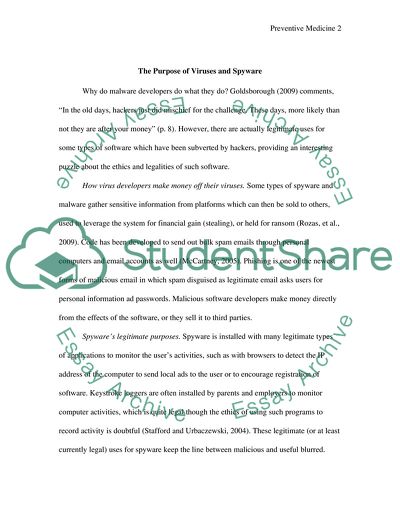Cite this document
(“Not Found (#404) - StudentShare”, n.d.)
Not Found (#404) - StudentShare. Retrieved from https://studentshare.org/technology/1727309-open
Not Found (#404) - StudentShare. Retrieved from https://studentshare.org/technology/1727309-open
(Not Found (#404) - StudentShare)
Not Found (#404) - StudentShare. https://studentshare.org/technology/1727309-open.
Not Found (#404) - StudentShare. https://studentshare.org/technology/1727309-open.
“Not Found (#404) - StudentShare”, n.d. https://studentshare.org/technology/1727309-open.