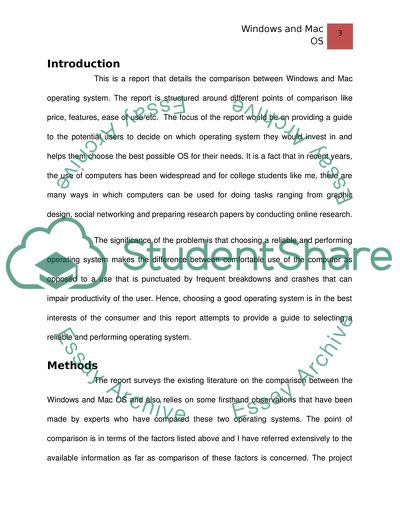Cite this document
(“Comparison Study of Computer Operating System (between Mac OS and Research Paper”, n.d.)
Comparison Study of Computer Operating System (between Mac OS and Research Paper. Retrieved from https://studentshare.org/miscellaneous/1569080-comparison-study-of-computer-operating-system-between-mac-os-and-windows
Comparison Study of Computer Operating System (between Mac OS and Research Paper. Retrieved from https://studentshare.org/miscellaneous/1569080-comparison-study-of-computer-operating-system-between-mac-os-and-windows
(Comparison Study of Computer Operating System (between Mac OS and Research Paper)
Comparison Study of Computer Operating System (between Mac OS and Research Paper. https://studentshare.org/miscellaneous/1569080-comparison-study-of-computer-operating-system-between-mac-os-and-windows.
Comparison Study of Computer Operating System (between Mac OS and Research Paper. https://studentshare.org/miscellaneous/1569080-comparison-study-of-computer-operating-system-between-mac-os-and-windows.
“Comparison Study of Computer Operating System (between Mac OS and Research Paper”, n.d. https://studentshare.org/miscellaneous/1569080-comparison-study-of-computer-operating-system-between-mac-os-and-windows.