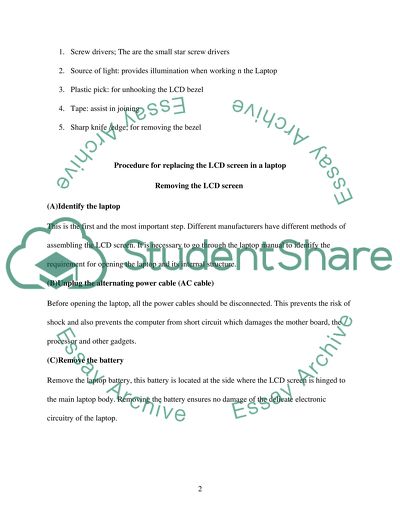How to Replace the LCD Screen in a Laptop Assignment. Retrieved from https://studentshare.org/miscellaneous/1514363-how-to-replace-the-lcd-screen-in-a-laptop
How to Replace the LCD Screen in a Laptop Assignment. https://studentshare.org/miscellaneous/1514363-how-to-replace-the-lcd-screen-in-a-laptop.