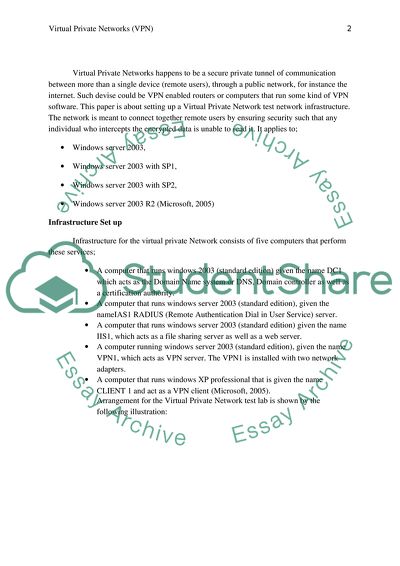Cite this document
(Virtual Private Networks Coursework Example | Topics and Well Written Essays - 1250 words, n.d.)
Virtual Private Networks Coursework Example | Topics and Well Written Essays - 1250 words. https://studentshare.org/information-technology/1841135-virtual-private-networks-vpn
Virtual Private Networks Coursework Example | Topics and Well Written Essays - 1250 words. https://studentshare.org/information-technology/1841135-virtual-private-networks-vpn
(Virtual Private Networks Coursework Example | Topics and Well Written Essays - 1250 Words)
Virtual Private Networks Coursework Example | Topics and Well Written Essays - 1250 Words. https://studentshare.org/information-technology/1841135-virtual-private-networks-vpn.
Virtual Private Networks Coursework Example | Topics and Well Written Essays - 1250 Words. https://studentshare.org/information-technology/1841135-virtual-private-networks-vpn.
“Virtual Private Networks Coursework Example | Topics and Well Written Essays - 1250 Words”. https://studentshare.org/information-technology/1841135-virtual-private-networks-vpn.