StudentShare


Our website is a unique platform where students can share their papers in a matter of giving an example of the work to be done. If you find papers
matching your topic, you may use them only as an example of work. This is 100% legal. You may not submit downloaded papers as your own, that is cheating. Also you
should remember, that this work was alredy submitted once by a student who originally wrote it.
Login
Create an Account
The service is 100% legal
- Home
- Free Samples
- Premium Essays
- Editing Services
- Extra Tools
- Essay Writing Help
- About Us
✕
- Studentshare
- Subjects
- Humanitarian
- PowerPoint Presentation Analysis
Free
PowerPoint Presentation Analysis - Assignment Example
Summary
"PowerPoint Presentation Analysis" paper examines a presentation and states that it was a very illuminating process to go back with the checklist and review the presentation. Much like editing a written paper and rereading it, it became more and more finely tuned. …
Download full paper File format: .doc, available for editing
GRAB THE BEST PAPER96.7% of users find it useful
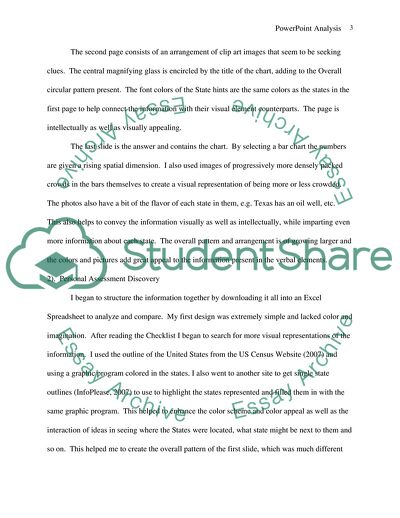
- Subject: Humanitarian
- Type: Assignment
- Level: Ph.D.
- Pages: 4 (1000 words)
- Downloads: 0
- Author: clauddeckow
Extract of sample "PowerPoint Presentation Analysis"
Running Head: PowerPoint Analysis PowerPoint Presentation Analysis PowerPoint Presentation Analysis Addressing the Four Goals
I found myself trying to key into what would interest an early childhood audience most. Visually, I thought that a map of the United States looking as if it was colored in crayon with the three states expanded out would be an appealing visual element. It also gives a geographic perspective on the location of the states and during the presentation I would try to see if the class knew which states were next to the ones we were discussing. The arrangement on the page has a logical out-flowing of visuals from the map out toward the single states, creating an overall pattern of expansion and movement. The Verbal elements of the page are joined to each other through this pattern from top left to lower right in a natural scanning overall pattern. The verbal elements are making a statement and then asking a question in order to create curiosity and appeal as to the answer of that question, and fascination with the pages to come.
Next I tried to figure out what aspects of the state data would have the most impact on the class. Knowing where they are is good, knowing that they are the three most populous states is good, but their population density might be even more interesting. The verbal element of "crowded" was chosen to convey that density in more easily understood language. California has the largest total population and Texas is the largest in land area. However, New York has more people per square mile by far than the other two and New York city has over half of the population of the state within its boundaries, but how to convey that to the class? The use of hints on the second page is the verbal element that imparts this information and stimulates the class with an appeal for an answer.
The second page consists of an arrangement of clip art images that seem to be seeking clues. The central magnifying glass is encircled by the title of the chart, adding to the Overall circular pattern present. The font colors of the State hints are the same colors as the states in the first page to help connect the information with their visual element counterparts. The page is intellectually as well as visually appealing.
The last slide is the answer and contains the chart. By selecting a bar chart the numbers are given a rising spatial dimension. I also used images of progressively more densely packed crowds in the bars themselves to create a visual representation of being more or less crowded. The photos also have a bit of the flavor of each state in them, e.g. Texas has an oil well, etc. This also helps to convey the information visually as well as intellectually, while imparting even more information about each state. The overall pattern and arrangement is of growing larger and the colors and pictures add great appeal to the information present in the verbal elements.
2). Personal Assessment Discovery
I began to structure the information together by downloading it all into an Excel Spreadsheet to analyze and compare. My first design was extremely simple and lacked color and imagination. After reading the Checklist I began to search for more visual representations of the information. I used the outline of the United States from the US Census Website (2007) and using a graphic program colored in the states. I also went to another site to get single state outlines (InfoPlease, 2007) to use to highlight the states represented and filled them in with the same graphic program. This helped to enhance the color scheme and color appeal as well as the interaction of ideas in seeing where the States were located, what state might be next to them and so on. This helped me to create the overall pattern of the first slide, which was much different than the original idea of just an introduction of words. "Visuals can simplify information that is difficult to understand... Diagrams can make it easy to store and retrieve such information [from memory]" (Heinich, Molenda, Russell, and Smaldino, 2002, p 112).
I also went back and changed lettering styles to be slimmer and more easily readable after reading the checklist. I added the increasing yellow tint to the last two slides to not only increase word visibility but to add a sense of increasing excitement and appeal. The rethinking of the lettering also brought me to use Word Art on the second page to help align the layout of the words with the overall pattern of the clip art used as well as adding more appeal to the slide.
Your aim should be to use a pattern that attracts and focuses attention as effortlessly as possible. A simple geometric figures, such as a circle, triangle or rectangle, provides a convenient framework because its shape is predictable to most viewers. (Heinich, Molenda, Russell, and Smaldino, 2002, p 123).
I reviewed the balance of elements on the page and rearranged the first slide several times in order to get the right flow. I changed the expanding lines from solid to the dashed lines to add a touch of movement to the images coming out of the map. This also helped to enhance the figure-ground contrast and give some depth and dimension to the presentation. I also used this technique on the last page by creating a three-dimensional bar chart rather than a flat representation. Using images of crowds helped to cement the idea more concretely:
One role that visuals definitely play is to provide a concrete referent for ideas. Words dont look or sound (usually) like the thing they stand for, but visuals are iconic -- that is, they have some resemblance to the thing they represent... As such, they serve as a more easily remembered link to the original idea. (Heinich, Molenda, Russell, and Smaldino, 2002, p 112).
By incorporating these into the design I felt that the overall effect was to reduce the effort necessary in understanding the point of the presentation. Thereby enhancing the students ability to grasp and retain the concept more readily.
As a designer you want to convey your message in such a way that viewers expend little effort making sense out of what they are seeing and are free to use most of their mental effort for understanding the message itself. (Heinich, Molenda, Russell, and Smaldino, 2002, p 117).
It was a very illuminating process to go back with the checklist and review the presentation. Much like editing a written paper and rereading it, it became more and more finely tuned. With the checklist as a guideline I was able to focus the elements of the presentation into a more concrete and easily understandable whole. During the actual presentation I would illicit answers from the class regarding the question on slide two and ask them about their reasoning in an attempt to also foster inquiry-based learning (Concept, 2007). Thereby not only allowing them to simply retain the information, but begin to set down rules and processes for future evaluations.
References
Concept to Classroom. (2007) Retrieved September 12, 2007 from Thirteen WNET New York
Web Site: http://www.thirteen.org/
Heinich, R., Molenda, M., Russell, J.D., and Smaldino, S.E. (2002). Instructional media and
technologies for learning (7th ed.). Upper Saddle River, NJ: Merrill Prentice Hall
State Maps. (2007). Retrieved September 20, 2007, from InfoPlease Web site:
http://www.infoplease.com/
US Census. (2007). Retrieved September 18, 2007, from US Census Web site:
http://quickfacts.census.gov/
Read
More
sponsored ads
Save Your Time for More Important Things
Let us write or edit the assignment on your topic
"PowerPoint Presentation Analysis"
with a personal 20% discount.
GRAB THE BEST PAPER

✕
- TERMS & CONDITIONS
- PRIVACY POLICY
- COOKIES POLICY