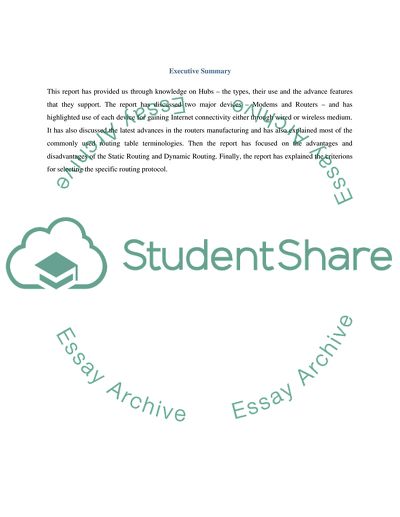Cite this document
(“Digital Telecommunications and Networks Assignment”, n.d.)
Digital Telecommunications and Networks Assignment. Retrieved from https://studentshare.org/information-technology/1723233-digital-telecommunications-and-networks-2
Digital Telecommunications and Networks Assignment. Retrieved from https://studentshare.org/information-technology/1723233-digital-telecommunications-and-networks-2
(Digital Telecommunications and Networks Assignment)
Digital Telecommunications and Networks Assignment. https://studentshare.org/information-technology/1723233-digital-telecommunications-and-networks-2.
Digital Telecommunications and Networks Assignment. https://studentshare.org/information-technology/1723233-digital-telecommunications-and-networks-2.
“Digital Telecommunications and Networks Assignment”, n.d. https://studentshare.org/information-technology/1723233-digital-telecommunications-and-networks-2.