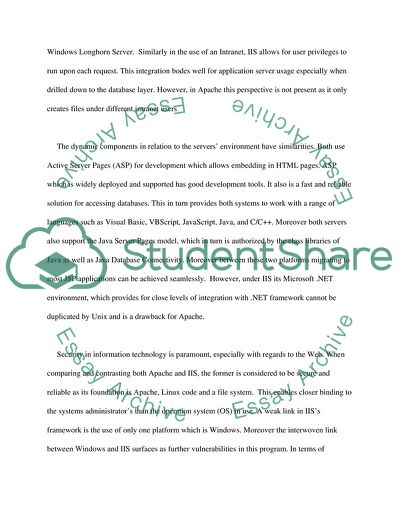Cite this document
(Comparing and Contrasting IIS and Apache Web Servers Essay, n.d.)
Comparing and Contrasting IIS and Apache Web Servers Essay. https://studentshare.org/information-technology/1710858-iis-internet-information-services-vs-apache
Comparing and Contrasting IIS and Apache Web Servers Essay. https://studentshare.org/information-technology/1710858-iis-internet-information-services-vs-apache
(Comparing and Contrasting IIS and Apache Web Servers Essay)
Comparing and Contrasting IIS and Apache Web Servers Essay. https://studentshare.org/information-technology/1710858-iis-internet-information-services-vs-apache.
Comparing and Contrasting IIS and Apache Web Servers Essay. https://studentshare.org/information-technology/1710858-iis-internet-information-services-vs-apache.
“Comparing and Contrasting IIS and Apache Web Servers Essay”. https://studentshare.org/information-technology/1710858-iis-internet-information-services-vs-apache.