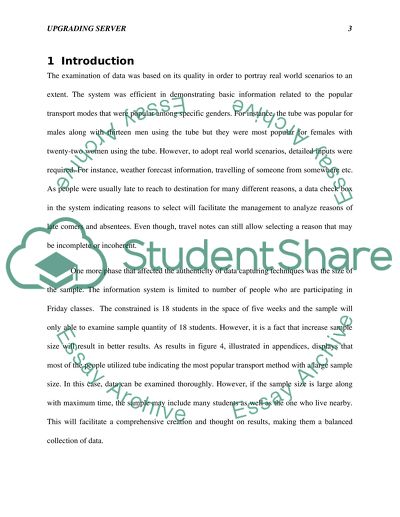Cite this document
(“Upgrading server 2003 to server 2008 Research Paper”, n.d.)
Upgrading server 2003 to server 2008 Research Paper. Retrieved from https://studentshare.org/information-technology/1402719-upgrading-server
Upgrading server 2003 to server 2008 Research Paper. Retrieved from https://studentshare.org/information-technology/1402719-upgrading-server
(Upgrading Server 2003 to Server 2008 Research Paper)
Upgrading Server 2003 to Server 2008 Research Paper. https://studentshare.org/information-technology/1402719-upgrading-server.
Upgrading Server 2003 to Server 2008 Research Paper. https://studentshare.org/information-technology/1402719-upgrading-server.
“Upgrading Server 2003 to Server 2008 Research Paper”, n.d. https://studentshare.org/information-technology/1402719-upgrading-server.